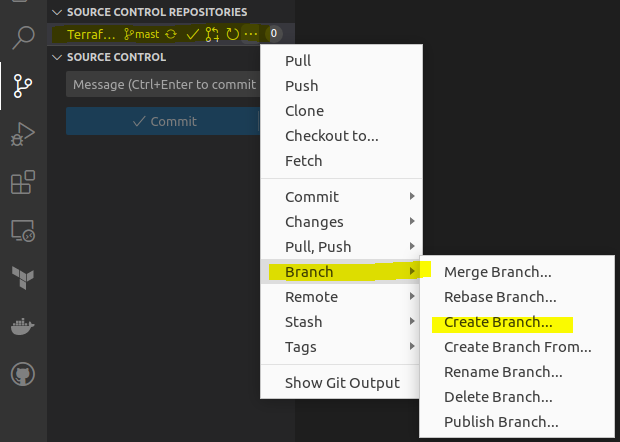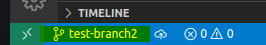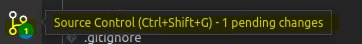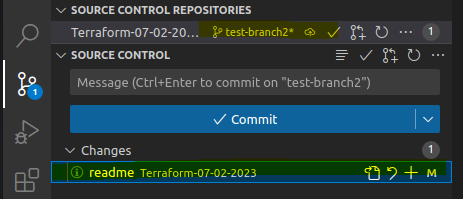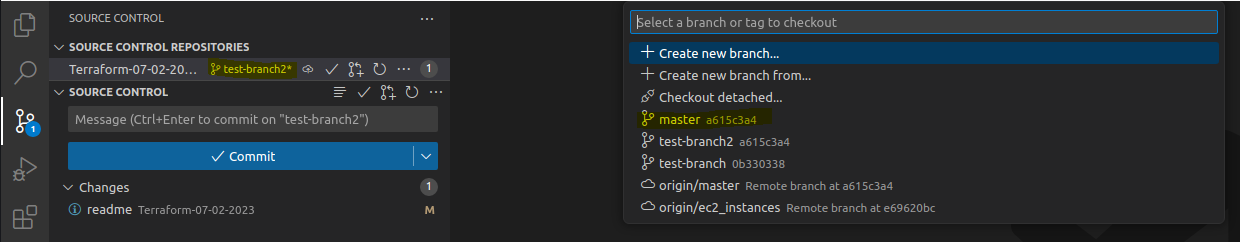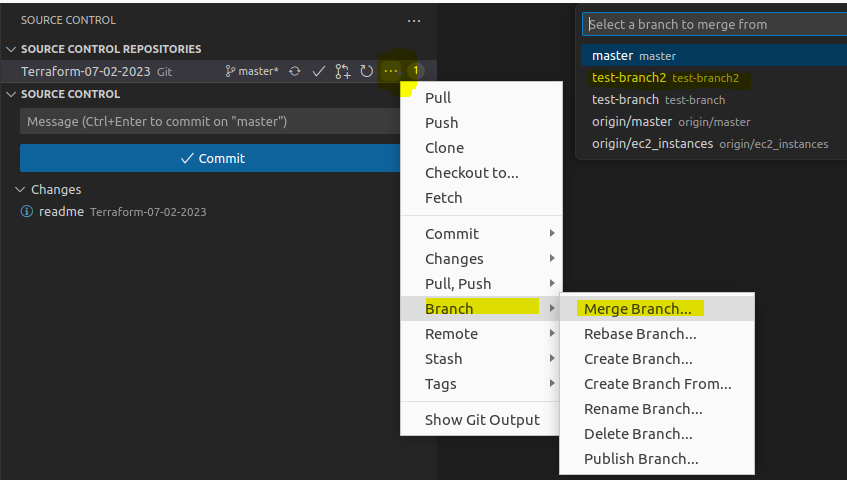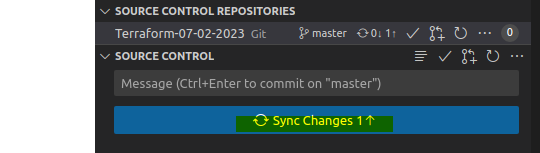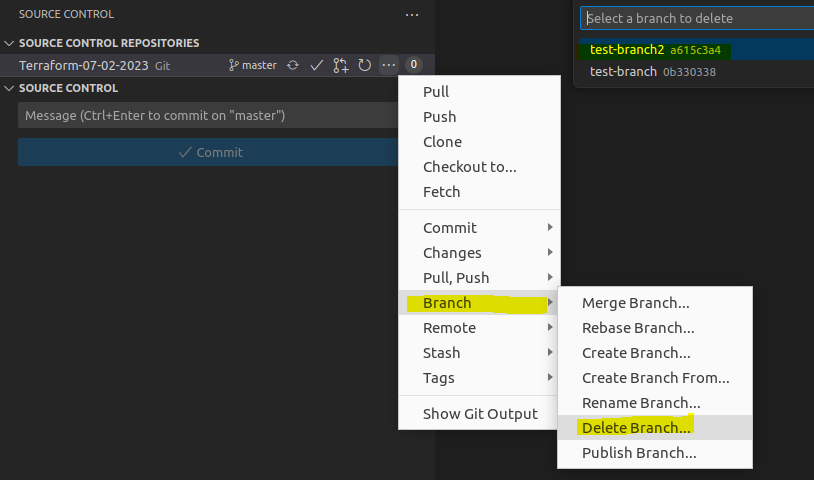Create a branch
Name the branch and you will be switched to it once pressed enter
Make changes to the code and save. You will see pending changes on source control button on the left
To merge branch to master* , Click on source control button and go to repositories You will see your changes like below
Now switch to Master branch
Click on the branch you will see command Pelette on the right. Select master branch.
Click on Merge Branch and select branch name
Click Commit, Add comments
Click on Sync Changes
Delete the branch
How to create a branch and merge with master
This post is licensed under CC BY 4.0 by the author.